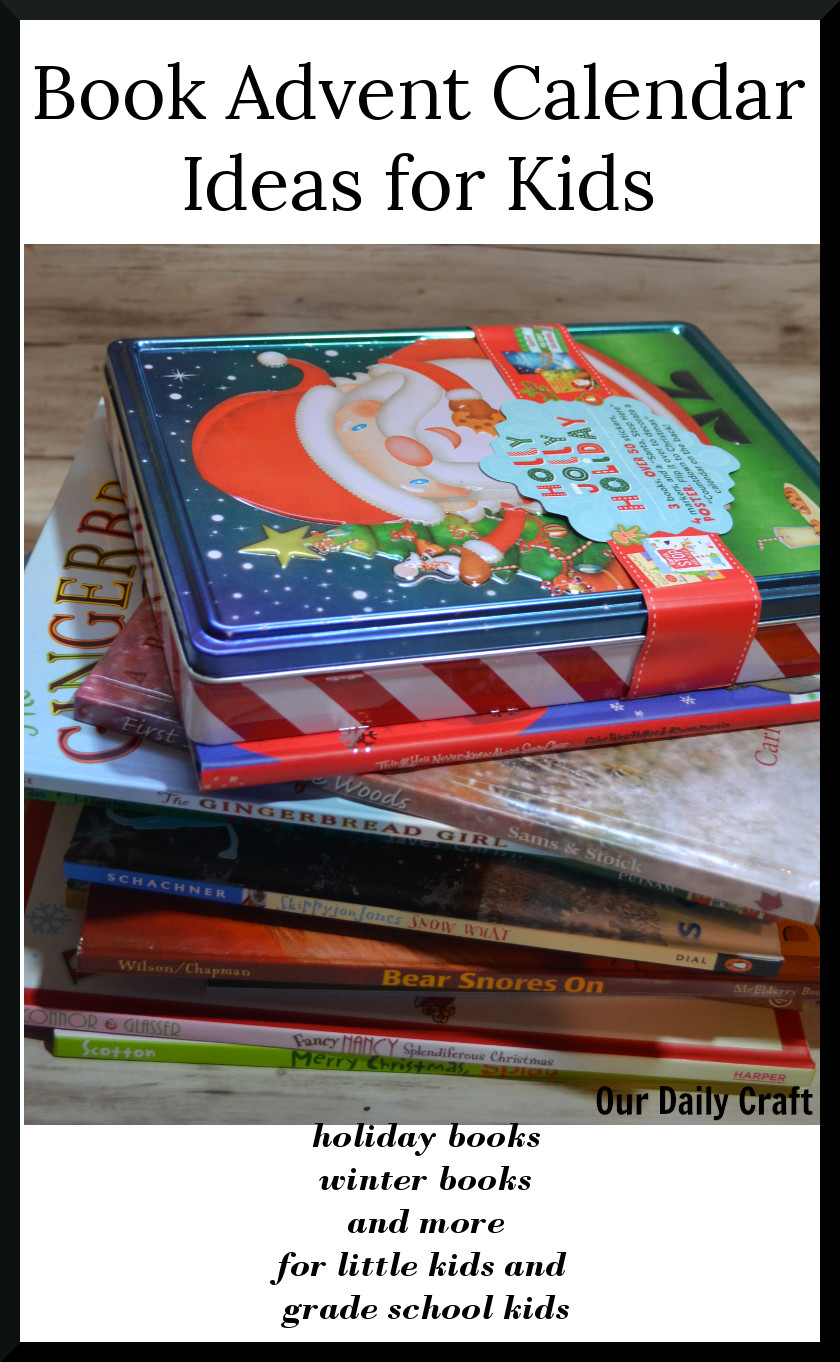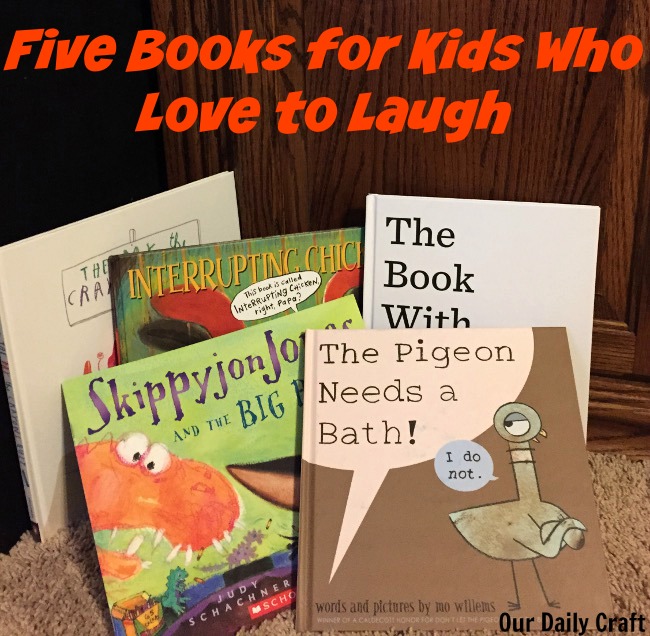Affiliate links may be included for your convenience. View our privacy and affiliates policy for details.
I think most of us, when we started building Pinterest boards, probably didn’t quite realize what we were getting into. So we made our categories pretty general, or vague, or we weren’t exactly sure what to do with things so we just put them somewhere. 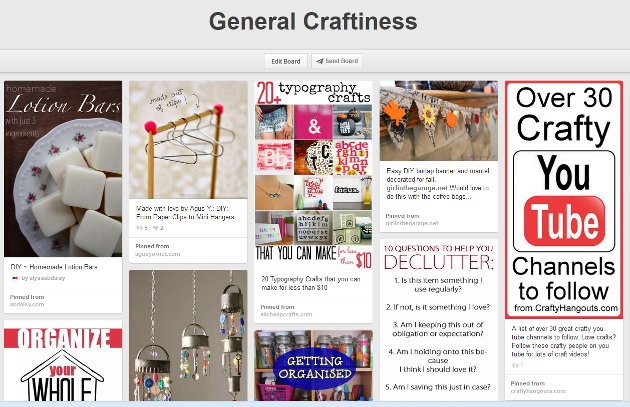
I, for instance, have a board called “general craftiness.” It holds all those little things I didn’t know what else to do with, such as things about cleaning and organizing, crafts I don’t do a lot of so I didn’t think I needed a whole board for, stuff like that.
I also started with only one board on knitting, and one board for everything that could possibly be related to my business, from photography tips to thinks on social networking to the best blogging tools.
Clearly those mammoth boards (my knitting board has more than 600 pins) need to be broken up.
How to Divide up Boards

While there is a limit on how many boards and pins you can have (350 and 100,000, respectively), the odds are good you’re nowhere near that limit, so you can break your boards up liberally. (By the way, the number of secret boards you have is now technically unlimited, though they count against your 350.)
So look at where you have huge boards — more than a couple hundred pins — or where you have vague or hodgepodge boards and think about how you might break them up.
I’m dividing my knitting board into different genres, such as patterns for kids, home, different techniques, tips for designers, etc.
A general food or recipes board could be broken up into entrees, breakfast and desserts, slow-cooker meals, baking, and so on.
Crafting or DIY boards could be divided by season, the room of the home it’s for, genre (wreaths, things for the table, etc.), kid craft versus adult and so on. 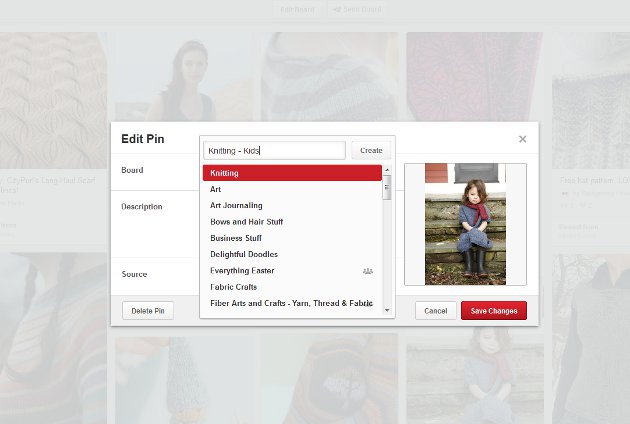
To make a new board for an old pin, click on the pencil when you have that pin selected. At the very top you will see an option to type in a new name and make a new board. It’s as simple as that.
I’d like to suggest that you give your boards logical names as you go through this process, too. All my sewing boards start with the word sewing; almost all my knitting ones start with knitting (the exception: my knitwear designs).
The reason for this is really simple. First, cutesy names may be hard to remember. Second, your boards are listed in alphabetical order when you pin something, so it’s easy to find the board you’re looking for.
This is clearly an ongoing process that you can do a little bit at a time. Since I started working on mine I’ve added four new boards and I know there are several more that need to be done.
Have you been cleaning out your Pinterest boards? I’d love to hear how it’s going!