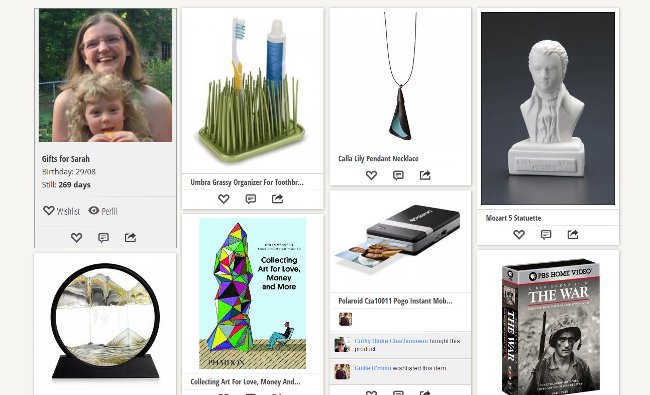Affiliate links may be included for your convenience. View our privacy and affiliates policy for details.
If you’ve been around Pinterest much you’ve probably noticed that when you click on some pins, they’re nicer than others.
It’s most obvious on recipe posts, which look like this: 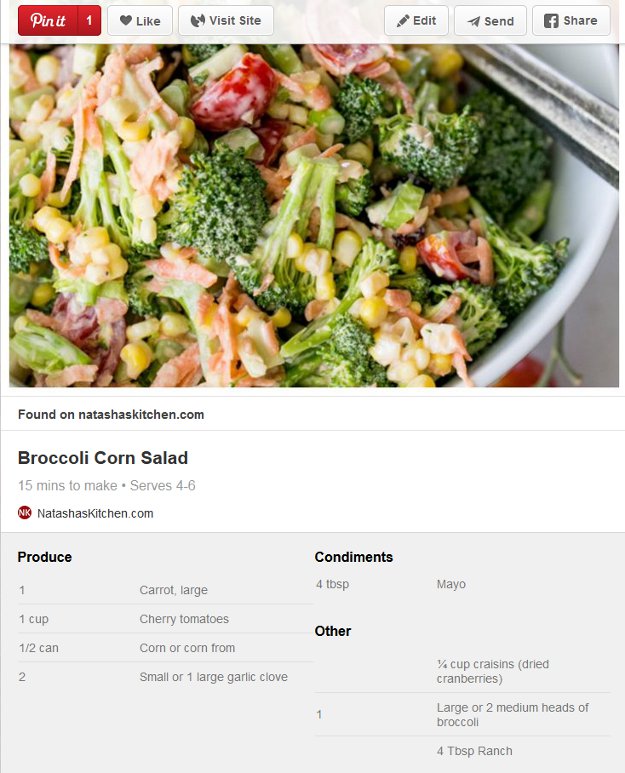
You see the author, all the ingredients and some more basic information about the recipe before you even click on the link.
This feature is known as Rich Pins, and there are several different kinds available that highlight places, articles, products, recipes and movies. They’re a lot of fun and they give readers a little more information before they pin, which is nice.
The other day I was doing some branding stuff and I decided it was time to get Rich Pins. But the instructions for how to do it kind of blew my mind, so I went searching for an easier way.
Enter the Yoast SEO Plugin
Of course there is an easier way, and thanks to the awesome Melissa Taylor of I Heart Social Media, I didn’t even break a sweat. Because she figured out that you can use the Yoast SEO Plugin to do the coding work for you.
Note: You need to have a business account and a verified website before you do this. See Pinterest’s business site for more information.
All you have to do (and this is described in more detail on her post linked above) is install the plugin, navigate to the social section, choose the Facebook tab and select “add Open Graph metadata.”
Then just go to the Rich Pins Validator on Pinterest, put in a valid URL and it will verify that the code is working right. Then you just apply to get them approved (I never got notice from Pinterest that it happened, they just started showing up a few days later) and you’re good to go.
What it Looks Like
My Rich Pins are not all that rich. Here’s a recent example. 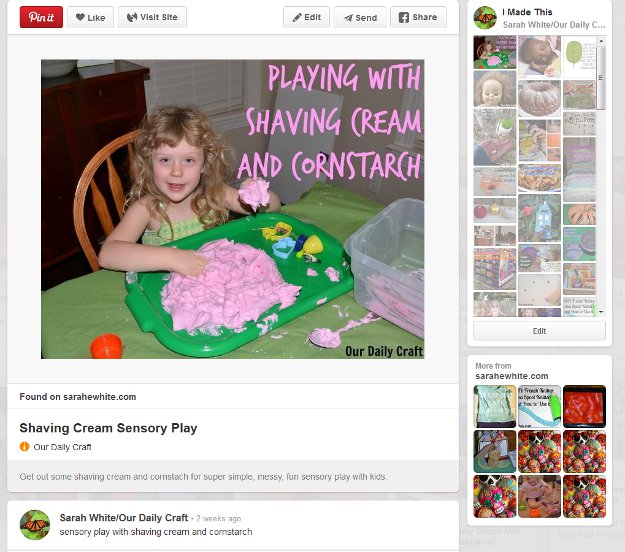
That text is coming from the Meta Description section shown in the Yoast SEO plugin section below the text of the blog post in WordPress. But I looked at some of my old pins and they’re just showing the first couple of sentences of the post, which isn’t bad, either. Someday when I run out of other things to do I can at least optimize the older posts that get the most pins. 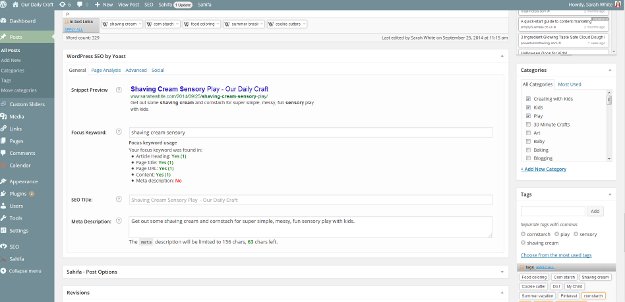
I don’t know if Rich Pins is helping me get more pins or not, since I haven’t been blogging a lot since I did it, but it’s still one of those cool things that makes you feel like a pro blogger.
If I’ve inspired you to give Rich Pins a try — or if you have a success story related to them — I’d love to hear about it!