Affiliate links may be included for your convenience. View our privacy and affiliates policy for details.
Bloggers, like everyone else, are super-busy people. It’s kind of strange that one of the things we have to do is be active on social media because we have to get the word out when we have new content.
But if you’re posting everything by hand whenever you have a new post, you’re probably spending a lot more time on social than is really necessary. (I know I am, and I use a lot of automation.)
That’s why social scheduling tools are so important. They allow us to promote our own posts — old and new — and share other people’s content at particular times through the day without us having to be online at that particular time.
My social media strategy is by no means the best, and it’s certainly a work in progress, but there are two tools that I use pretty much every day to make my social scheduling life a little easier: Buffer and CoSchedule. (That second link is an affiliate link, btw.)
All About Buffer
Buffer has both free and paid options. I used the free plan for a long time but recently upgraded to Awesome because they started offering scheduled pins on Pinterest, and that was something I wanted.
The free plan allows you to connect (I think) four accounts or profiles (I had my Knitting Facebook page, my Twitter account and my Knitting Google+ page, because you can link to a page but not a personal account). Your queue is a limited length and the number of times you can post a day is pretty limited as well.
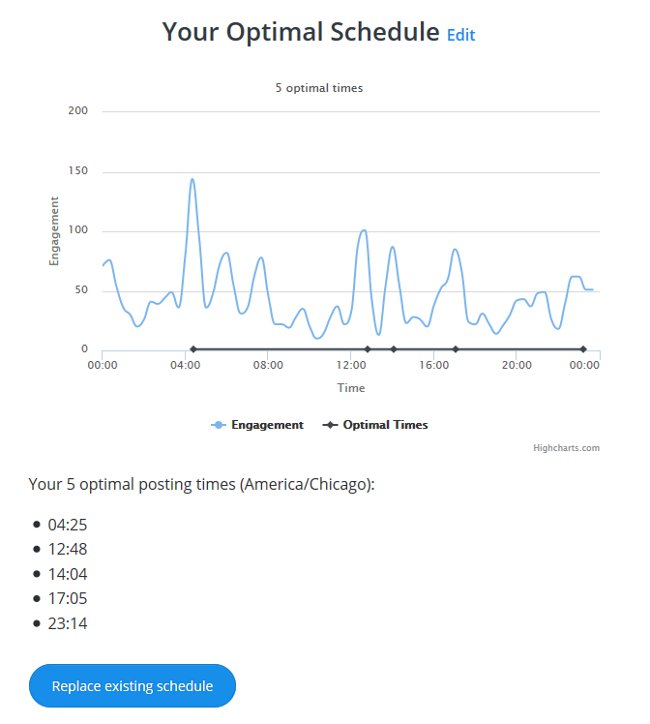
With the Awesome plan you can connect up to 12 profiles — Twitter, Facebook, G+, LinkedIn and Pinterest), your queue can be up to 200 posts long and you can add two team members if you’re doing serious social media management. You can also go into the dashboard and schedule how often (and when, if you want) you want to post to each account. A feature currently in beta looks at your most recent 5,000 interactions and suggests optimal times for posting.
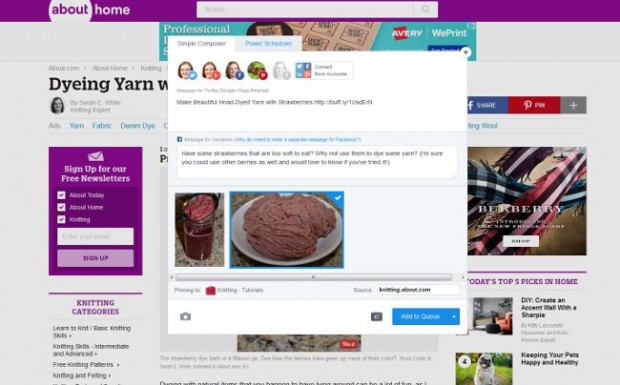
One thing I love about Buffer is that it has a button that lives on your browser, so when you’re on a page you want to share, you just hit that button and the Buffer box comes up, from where you can choose which places to post, what you want to say and to add it to the queue, schedule it to post at a particular time, or use the power scheduler to have it post an hour, eight hours, a day or seven days in advance, or different times for each account. This is helpful if you want to repeat a message multiple times.
I also love that you can post to Pinterest from Buffer, though I feel like the word count is much more limited than it ought to be.
Though it adds extra work, Buffer also has a separate box for posting to Facebook, so you can write a longer message there and tailor your messages for different sites. (Whatever you post to Twitter also goes to G+ and Pinterest).
The Awesome plan costs $10 and for ease of use and integration of all the different accounts you could want, I think it’s well worth it.
CoSchedule
I actually started paying for CoSchedule before I started paying for Buffer. This is an addon to your WordPress site, and it has a variety of plans, the cheapest of which is $9 a month.
CoSchedule is great for promoting blog posts as you write them. You just scroll down to the bottom of the page you’re composing on, choose the social networks you want to share to, write your message and pick when you want to promote.
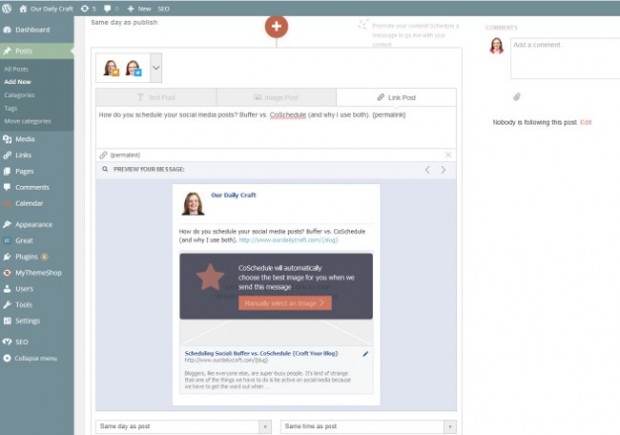
It automatically has space for you to promote as soon as the post is live, the next day, the next week and the next month, but you can add as many promos as you want at any time.
It does not work with Pinterest but I use it for Facebook and Twitter. (You can also link a G+ page, LinkedIn profile or Tumblr.)
[Tweet “Do you pay for a social scheduling tool? I’d love to know what you use!”]
Another cool feature is that if you go to the dashboard, you can see your most shared posts and easily go back and promote old posts that are doing well on social. Your posts are shown on a calendar, which you can also use to plan posts and social messages. New features allow you to create and promote non-WordPress content, but I haven’t tried that yet.
CoSchedule is great for planning, seeing at a glance what you have going on (and color-coding if that’s something you like) and working with a team.
It’s less good for sharing other people’s content, because you have to go into your calendar and add it manually.
Buffer vs. CoSchedule
As I mentioned, I bought CoSchedule first and thought that was the only paid plan I would ever want. I do like it for the ease of promoting your own stuff, and for being able to see everything in a calendar view (you can look at your queues in Buffer if you go to the dashboard, but I never do).
I don’t love it when I’m curating content or promoting other people’s posts.
I love Buffer for the ease of the browser button (though it doesn’t always work for me) and being able to post more places, especially on Pinterest. And its great that you can post things multiple times and have a really long queue that’s just a set it and forget it kind of plan.
If I were only going to have one of these schedulers, I’d probably keep Buffer, but if CoSchedule integrates Pinterest, or I ever get a team of contributors, who knows?
Do you pay for a social scheduling tool? I’d love to know which one you use!

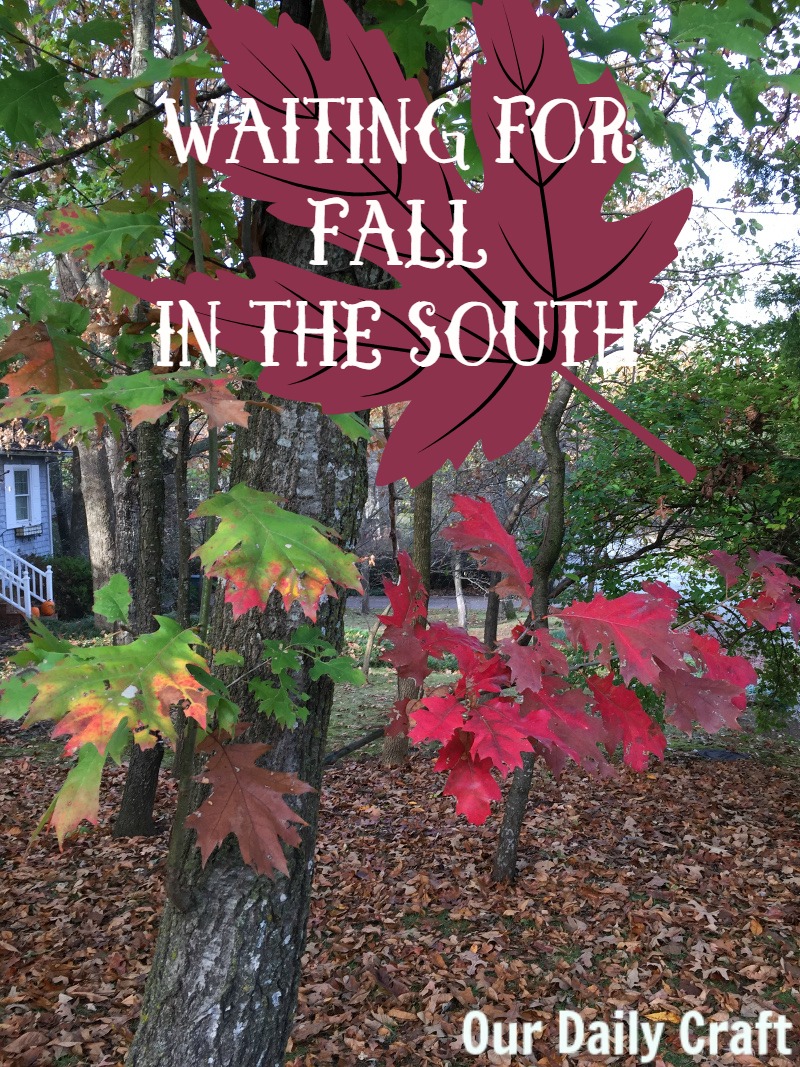


6 Comments
Thank you for this, Sarah. It’s past time for me to use a resource that allows for scheduling from all social media platforms, and I’ve been dragging my feet still.
Glad I could help! It makes things a lot easier.
Me, too, Rhonda, but I’m already overwhelmed with tasks. I know it would help my traffic, though.
Sarah, thank you for the comparison and the recommendation. I’m sure I will start using a scheduler soon, and this will help.
The #1 tool I recommend as far as scheduling goes is Tailwind – I *LOVE* it. Currently trying to decide between Buffer and CoSchedule myself for other platforms, but if one of the only perks to CS other than Buffer is Pinterest, then Buffer it is 🙂
Yeah, I use Tailwind, too, which I didn’t at the time I wrote this. I still have all three, which seems a little excessive (apparently my CS is on autopay so it renewed without my knowledge!) but I do use them all for different things.
Hey Sarah,
Thanks for the great review! Did you know CoSchedule now has Pinterest and Instagram is coming super soon? We love it!
http://coschedule.com/blog/schedule-pinterest-pins/