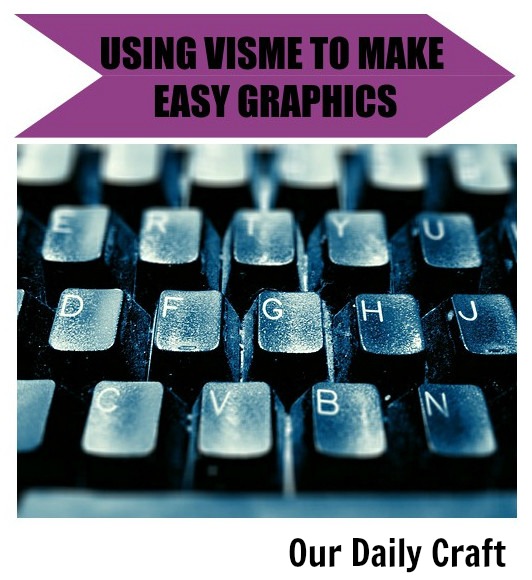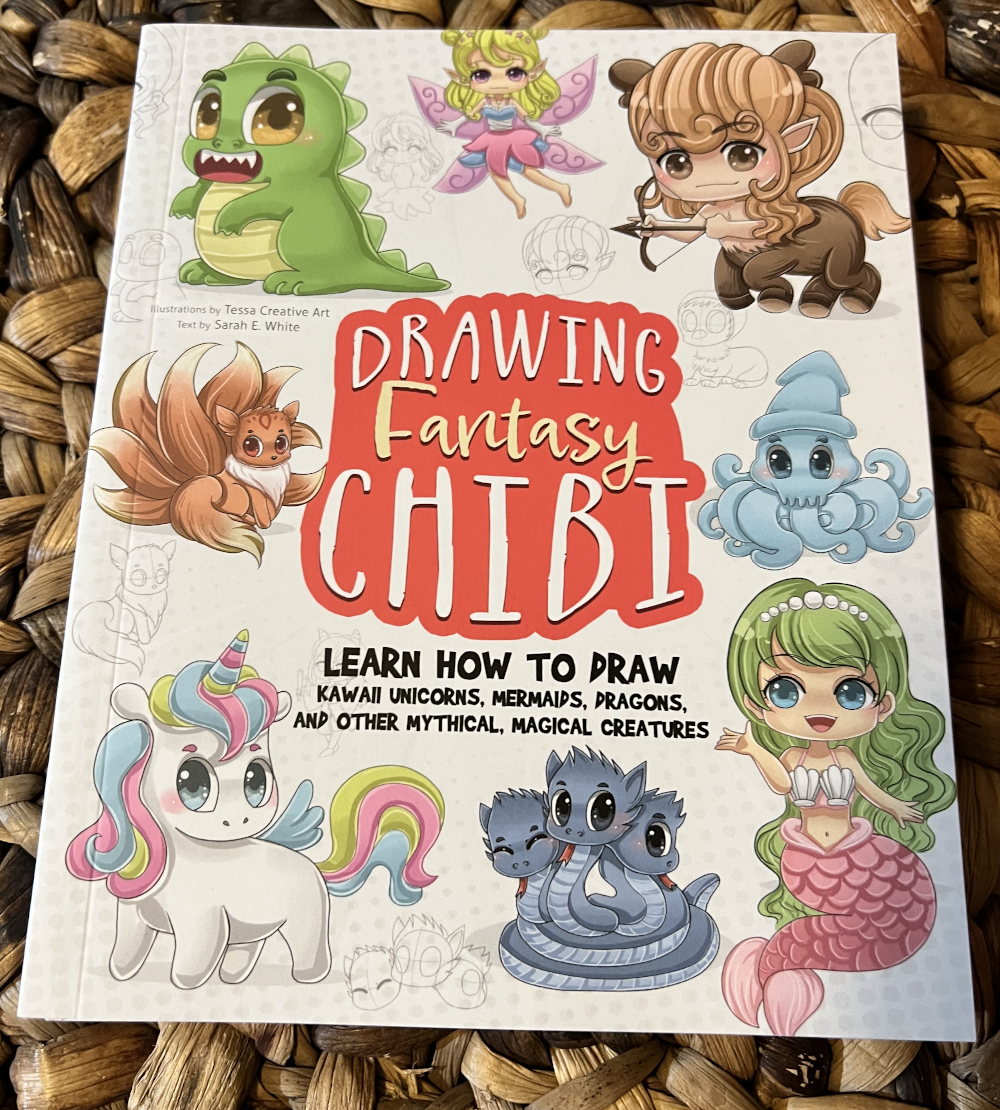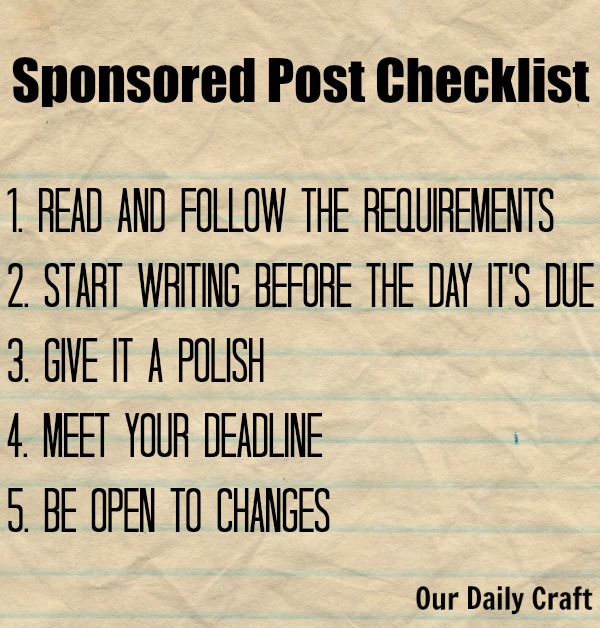Affiliate links may be included for your convenience. View our privacy and affiliates policy for details.
I was given a premium version of Visme to try out for this review. All opinions are my own.
Earlier this month I presented a session at Megaphone, a blogging conference that draws influencers from across the south and beyond. It was the first time I’d ever done a presentation that need to have graphics, and I was a little panicky at the prospect.
I have literally never used PowerPoint for anything and I didn’t know where to begin.
In a bit of serendipity the lovely folks at Visme emailed me a couple of weeks before the conference and asked if I’d like to try their program.
What is Visme?
Visme is an online program that allows you to make presentations, web graphics, reports, infographics and more, using their templates, backgrounds and images.
It’s cloud based, so your projects save online as you work on them, and when you’re finished you can download them as images, PDFs or HTML files (if you have the complete plan; otherwise it’s just JPG for basic or JPG, PNG and PDF for the standard plan). 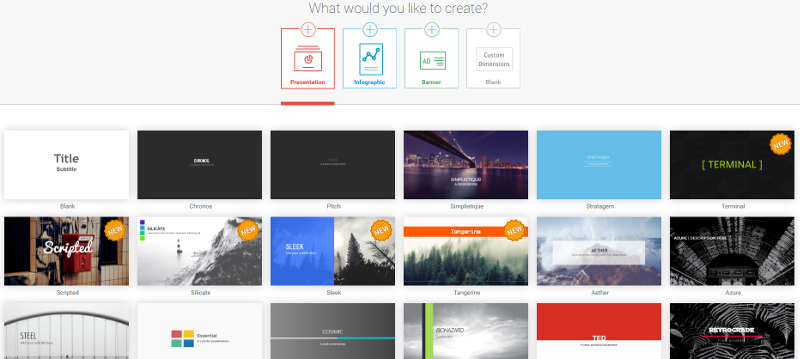
When you start a new project you can choose between making a presentation, infographic, banner or a blank document. Within each of those categories (other than blank) are various templates you can choose from. A small number are available with the free version, while many more options open up with premium.
I used a template called Tiffany for my presentation.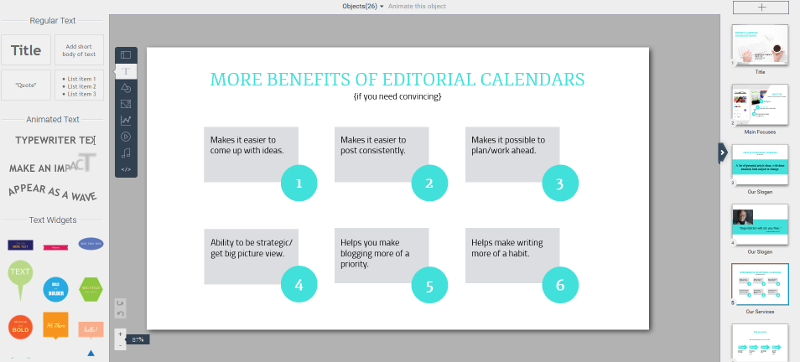
Here’s a screenshot of one of the slides. This design was one of the ones built into the template; I just changed the information. Using the templates makes it easier to keep colors and fonts uniform in a project than starting from scratch, though that’s an option, too, if you have a lot of your own graphics you want to use or if you just want text over photos or plain backgrounds.
The options for infographics are staggering with the premium version, and it’s a rich resource for easy plug-in graphics.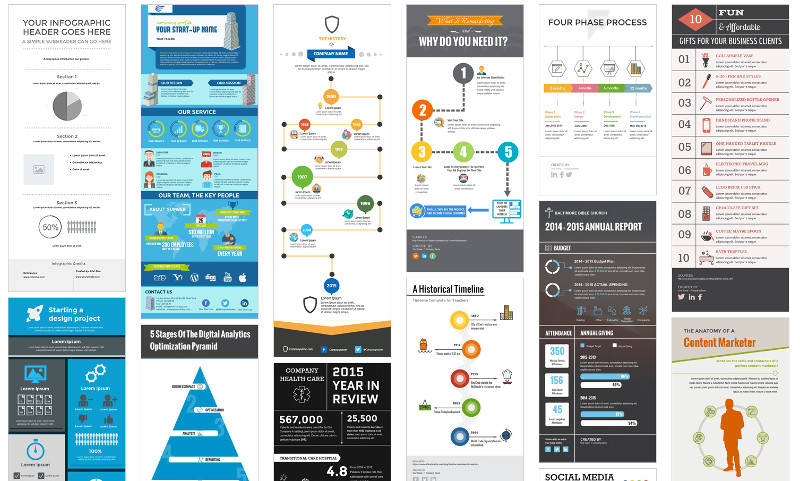
There are options that outline a process, organize a timeline, report information in graph form, visually present information, use a hierarchy to illustrate steps or a process, show how to do something, use anatomical representations (anatomy of an online marketer, for example) and much more.
Once you’ve chosen a template you can modify colors and fonts, change images and graphics, using their library of images or uploading your own.
It’s pretty easy to use but I get frustrated sometimes when changing fonts because they don’t always do what I expect.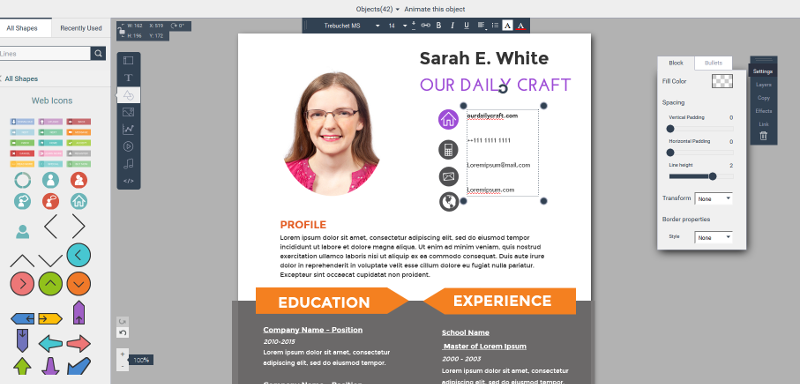
For example on this page where I am turning a resume into a media kit, I was trying to make the Our Daily Craft at the top all caps. It’s in the same box as my name, and when I chose the uppercase option with those words highlighted, it made my name all caps but not the text I selected.
You can also see where I typed new text into an existing box and instead of holding the original font it turned it bold for some reason. Later I changed a font color and when I continued typing it reverted to the old color.
Bottom Line
Kinks notwithstanding, Visme does make it a lot easier for someone like me, without a lot of graphic design experience, to make projects that look good in less time and with less frustration and effort than other programs might require.
If you want to give it a try, it’s free to sign up and create as many projects as you like (three can be stored on the visme site with the free version, and 15 with standard). They’ll probably send you a discount code for the premium version after you sign up for a free account.
The free account includes limited widgets, while standard ($7 a month) and complete (from $16 a month) offer a huge library of options. The main differences between standard and complete include more privacy and collaboration options with complete, as well as more support and analytics. If I were buying it for myself I would probably choose the standard version, but being able to save as HTML was nice for my presentation.
Now’s a great time to try it out because they are running the Visualize Me contest, where users can create a visual resume/life story for a chance to win $2,000 cash, access to the premium version and more. The contest runs through Oct. 5, and vote-gathering is necessary, so get on it if you want a chance to win.
Do you have a favorite program for making presentations and graphics? I’d love to hear about it. Please share, too, if you’ve tried Visme.