Affiliate links may be included for your convenience. View our privacy and affiliates policy for details.
I get a lot of things done.
I don’t always feel like I do, but usually, when I can be objective about it, I realize that I really accomplish a lot.
I ended a recent week feeling like I hadn’t gotten a lot done, or at least not everything I meant to. But when I thought about it, I actually produced 15 pieces of content, which included short and long blog posts and sponsored content for other sites.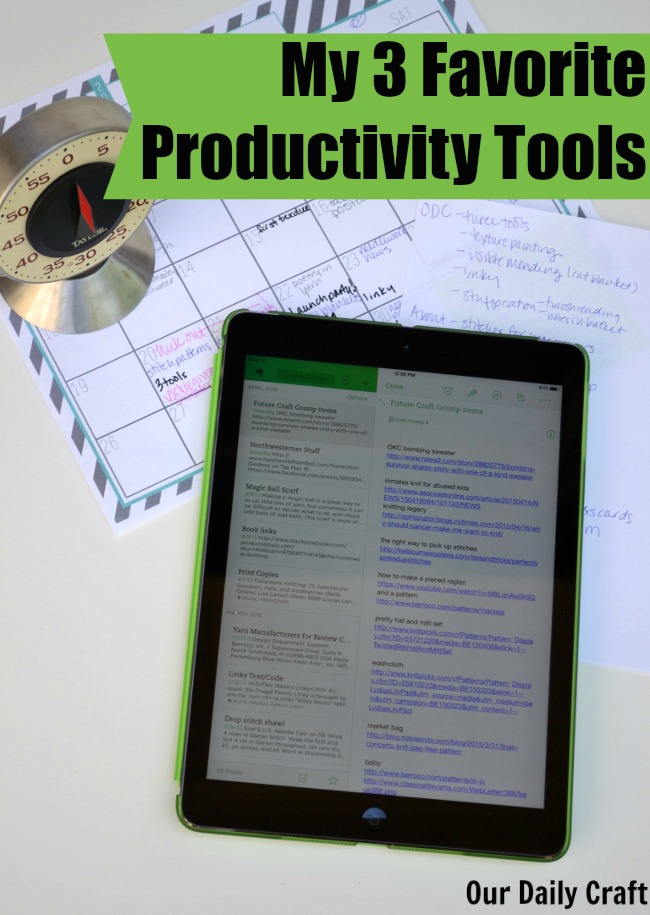
This was while the girl was home for a day and a half with pink eye, I had an interview and a social event, a meeting at school and lunch with husband. And I usually don’t leave my desk all day.
Maybe perspective is the first tool I need.
So how do I stay focused on what needs to be done? I have three essential, favorite productivity tools that, when I use them, help a lot.
My List and Calendar
At the beginning of the week (I try to do this Sunday night, because I get a little work in then) I write down everything I can think of that needs to be done, any deadlines I have, things I want to write about and other things that need to be done.
This is done in conjunction with my paper calendar, where I write down deadlines and events and sometimes chart out what I want to write about for each website (I have three I write for or update in some way almost daily) ahead of time.
I usually try to chunk the list by site as well as listing other things I need to do. Then whichever site I’m working on I can just go down that individual list.
My Timer
I’ve used a timer in different ways through the years but right now I’m committed to the Pomodoro Technique, in which you set a timer a work on a single task for 25 minutes with five-minute breaks in between.
It doesn’t sound like a lot, but you can get a lot done in 25 minutes if you’re only focused on one thing.
I devote a chunk a day to each website, then go back to whichever ones need extra attention that day or work on other projects. This is probably really the most important thing because it keeps me on track with the things I’ve said I need to do.
[Tweet “The most important productivity tool on my desk doesn’t even use electricity. What about yours?”]
Evernote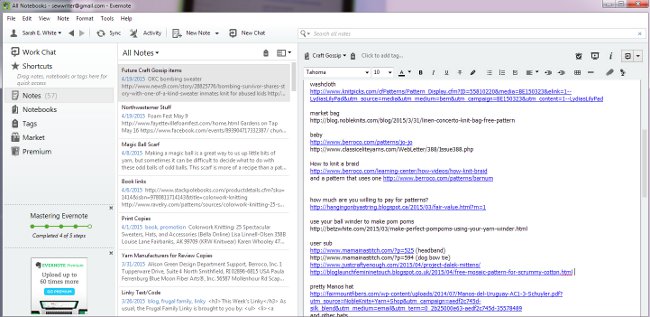
I’m kind of surprised at myself that Evernote made this list of essential productivity tools because I’m such a fan of paper. But I use Evernote to clean out my email, and sometimes to clear out my brain, so it’s a great tool.
You probably know all about Evernote as a way to store websites, ideas and other stuff that you can access anywhere. I use it for running lists of article ideas, research links and notes. I even sometimes write articles in Evernote and stick them where they need to go later.
Having all my article ideas in one place means things aren’t clogging up my email box or my brain. When I’m on the pomodoro for that particular site I can just go to Evernote, look at my list and pick something to write about. Easy. And I can access it anywhere, which is admittedly not true of my paper things.
So there you have it: a list, a timer and a web-based idea catcher. Without these things I would be a lot more scattered and get a lot less done.
What about you? Are their productivity tools you can’t live without, even if it’s just a piece of paper? I’d love to hear your tricks.
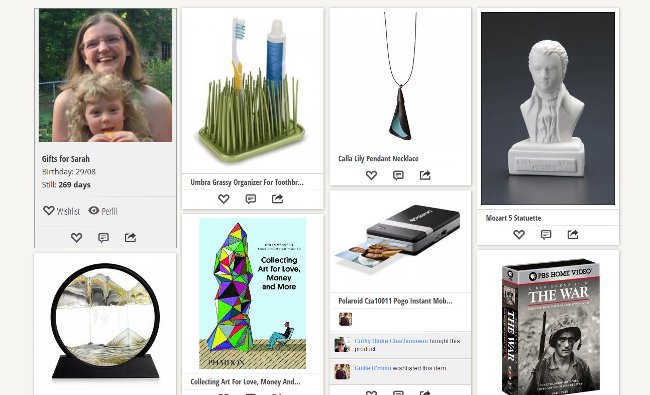

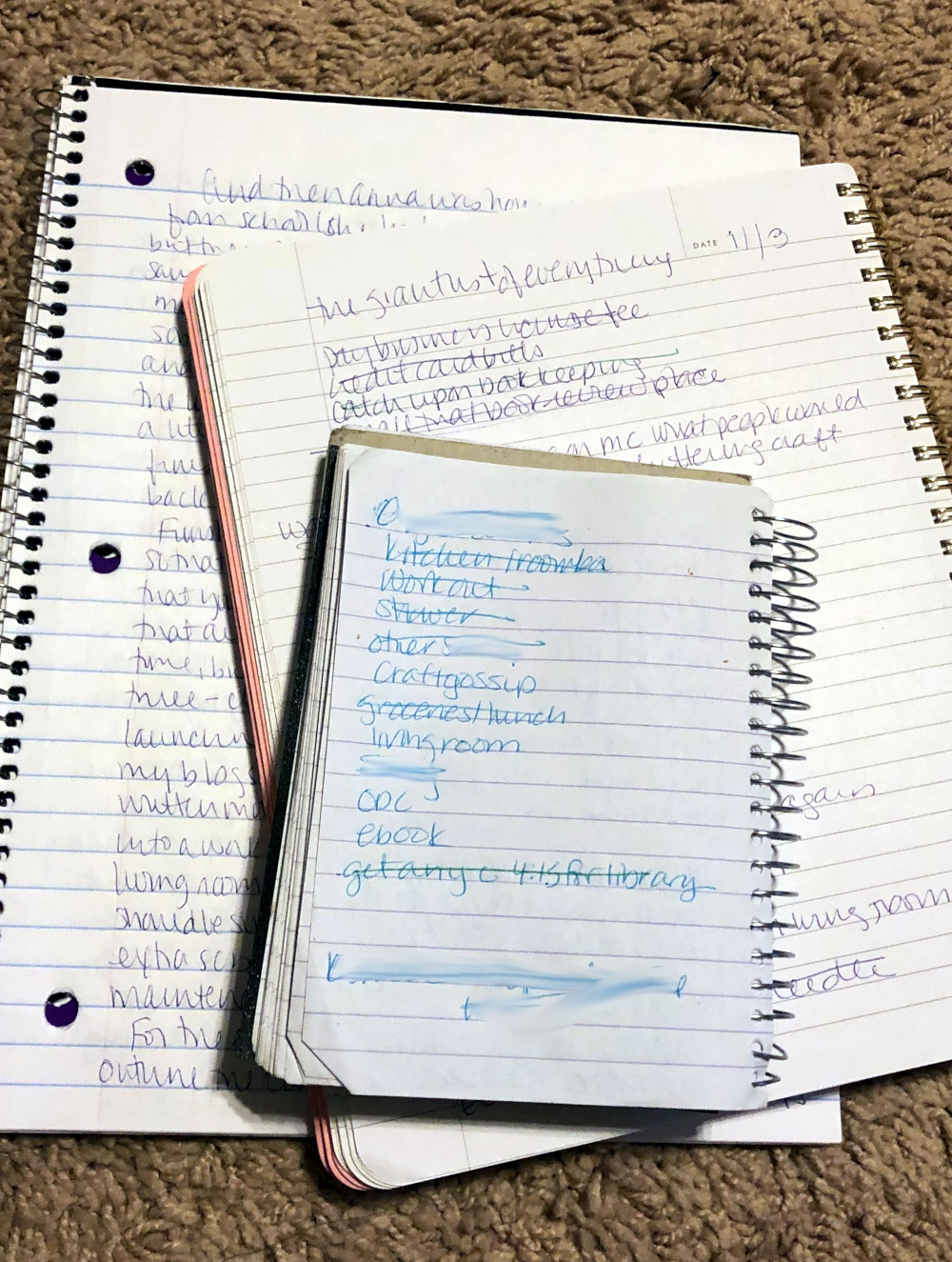
3 Comments
I am so glad to meet someone else who uses the Pomodoro Technique! I love it so much… I get so much done with it. 🙂
When I do it, it’s awesome. I don’t always…and then I get nothing done all day. You’d think I would learn. 🙂
I never heard of that technique before. I need to go back to using a timer. I am much more productive that way.