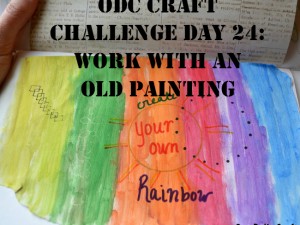Affiliate links may be included for your convenience. View our privacy and affiliates policy for details.
Most of us, I would guess, love to take pictures with our phones. And if you happen to be a blogger, or someone addicted to Instagram, you probably know all about embellishing, altering and filtering photos to make them look their best and to add a little something special.
It’s not something most of us do all the time, but it really is a lot of fun to add filters and other elements to your photos, regardless of whether you ever share them online. 
So that’s the challenge for today: play with a picture.
But go beyond what you normally do when you post a picture on Instagram or Facebook. Don’t just crop and filter. Add words, stamps, overlays, borders, doodle on the top, whatever you want. 
There are tons of different apps you can try — and I’d love to hear what you use if you are a photo-altering fan — but my favorite is still A Beautiful Mess.
It’s so simple to use. Just import a photo, crop it the way you want it, add filters, borders, overlays and text with the touch of a button. There are preloaded text elements or you can type in whatever you want and make it whatever size you need. 
There’s a good number of fonts included, and lots of colors to make a pretty picture even better.
And once you’ve done all your editing, the photo gets saved in your photo stream for easy upload to the social network of your choice. While you’re sharing tag #ourdailycraft so I can see what you did!
Previous Post | Next Post | See the Whole Series