Affiliate links may be included for your convenience. View our privacy and affiliates policy for details.
I usually let my pal Stephanie at Evolved Mommy be the go-to expert on all things technical, but I know that I knew about how to find who is pinning what from your URL on Pinterest WAY before she did (OK, like a week or two, but still), so I thought I would share this even cooler and easier way to find out who’s pinning you and what they’re pinning before she finds out and steals my thunder.
It’s called Pin Alerts, and it’s still in Beta, but it looks pretty cool so far.
Think of it as Google Alerts for Pinterest. It takes just a few seconds to sign up 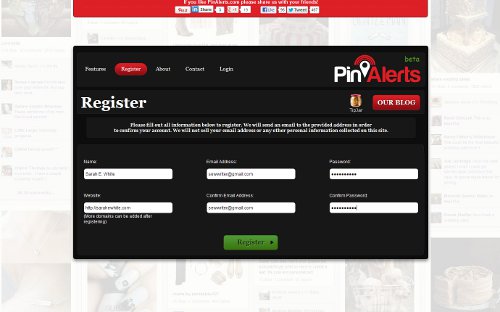
click on the verification e-mail and you can enter as many URLs as you’d like to monitor. I have three. 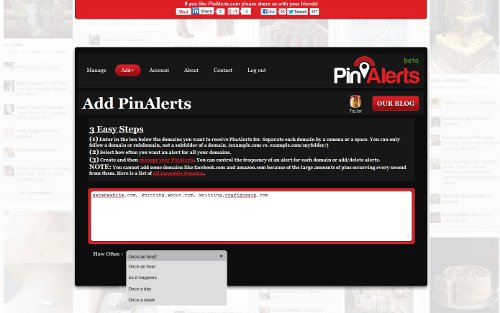
You can decide how often you want to be told if someone pins your stuff, whether as it happens, hourly, daily or weekly. I have two set up for hourly and one for live right now, just to see how that works. But I don’t think people are pinning me hourly, so I’m not getting inundated with stuff. 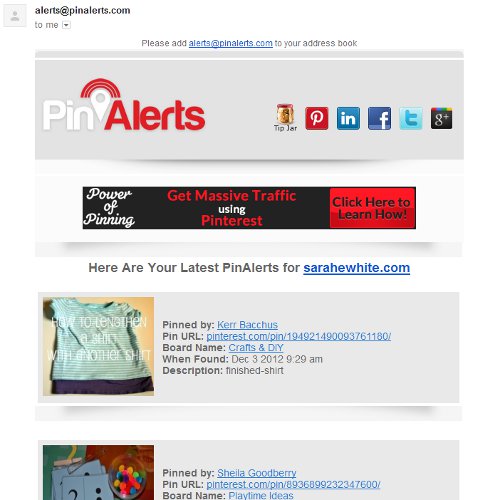
When you do get email updates, you see the user name of the person who pinned you (and can click that to go to their boards), the URL of the pin, the name of the board it was pinned to (also clickable), when Pin Alerts found the pin and what the comments on the pin were.
Going directly to Pinterest to search your URLs is certainly more, well, direct, but I never think to do it, so this is one way for me to more regularly see what is getting pinned and what people are saying about it, so I can make more of the stuff people are excited about!
Know any great Pinterest hacks? I’d love to hear them.
Thanks for visiting, commenting and sharing!
This post is linked to Motivate Me Monday at Keeping it Simple, Busy Monday at A Pinch of Joy and Made by You Monday at Skip to My Lou. Check them out for tons of inspiration and projects to pin.



2 Comments
My favorite Pinterest hack:
To see who is pinning from your site (and thank them) go to http://www.pinterest.com/source/%5Byour website with .com]
For example: pinterest.com/source/sarahewhite.com
@Sarah: Thanks for sharing PinAlerts. We have worked very hard on this tool. In the next few weeks we plan to launch some fun new features, so keep an eye out for those. If you have any suggestions as well please let me know.
@Stephanie: Going to Pinterest’s source directory is helpful, but it’s a lot like going to Google every few days and searching to see if anyone has written something new about your site. PinAlerts notifies you the moment someone has pinned something to Pinterest from your website (very similar to how Google alerts lets you avoid having to always do a manual search). Anyway, if you get a chance try out PinAlerts, and if you have any questions please let me know.